Track Your CEUs
If you've taken training through NCA, you'll be able to track your Continuing Education Units (CEUs) in your Info Hub. The button below will take you to the Continuing Education section of your Info Hub. You will need to be logged into your Info Hub account to access the page.
Don't have an Info Hub account or not sure if you do? Check the section on Creating an Info Hub Account below for help.
Are you looking for more CEUs so you can apply for your CCNP or CMP? Our Learning Center has over 100 hours of trainings, including free webinars from USDA.
Our Learning Center is organized by CEU Specialty, making it easier for you to find courses that you need to meet your certification requirements.
We've also got a training plan for you if you're just starting out with your certification journey. Download the Road to Certification for a 16-hour plan of suggested courses. And good news! If you've got your associate's degree or higher, this plan will fulfill the requirements for you to get your CCNP.
Using the Info Hub
Tracking CEUs
In the section titled "My Continuing Education" you will find all the trainings you have taken and the number of hours that they credit. If you click the corresponding button under the "Actions" column, you will be able to download your Certificate of Attendance for each course. The CEU Specialty will be noted on the certificate.
Upcoming Continuing Education Events
You'll also see a section at the top of the main page where you can view and register for our upcoming events. These include the registrations available on our Event Calendar.
Activity
Clicking on the Activity tab at the top of the page will open up another view of the courses you have taken and the hours credited.
Search Continuing Education Catalog
Looking for a specific course? You can find it by searching the name in the third tab at the top. You can also use this tool to find similar courses to what you're looking for, like all the webinars that we have on "grain."
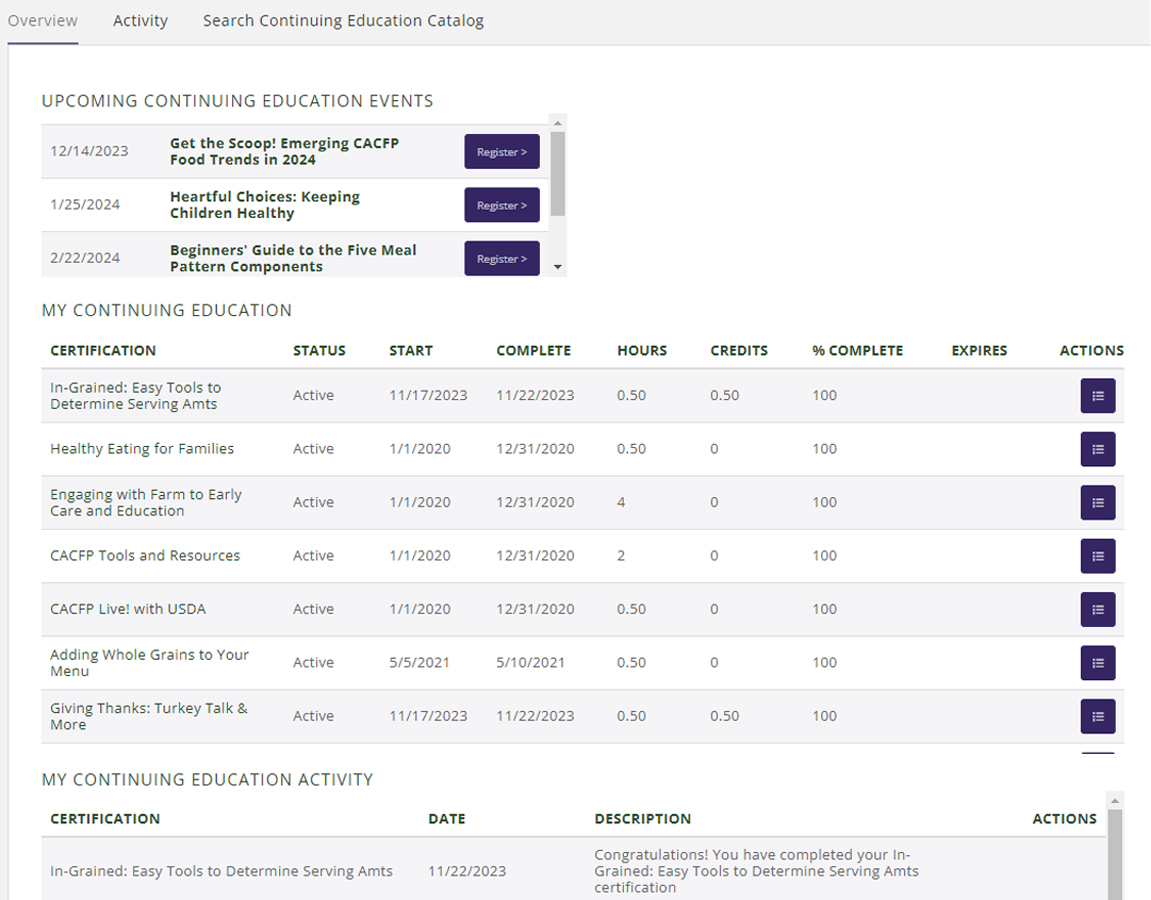
Enrolling in Courses
Go the the Continuing Education Catalog as mentioned above. Under "Actions" on the right side, click the purple box with Enroll next to the course you are interested in.
Complete your enrollment by clicking on the purple Enroll button at the bottom of that registration page.
Click "Back to Certification Catalog" at the top of the page to continue to view all courses available for you to enroll in or click on the Continuing Education module link on the left side of the navigation to start your course.
Note: You can also enroll in courses directly from their descriptions on our Learning Center.
Completing Courses
To begin a course you have enrolled in, click on the course title listed under My Continuing Education; this will open a pop-up window titled Progress Tracker to open.
Click on the course title inside this box to go to the Component Details. Under the Description, you will find the link to access the training in a box titled Webinar.
Once you have viewed the video, you will come back to component details and complete the quiz linked, if applicable. Note: Some courses have English and Spanish links, so make sure to use the correct one.
You will receive your certificates within 3-5 business days. Your course status can show in progress during that time.
Creating an Info Hub Account
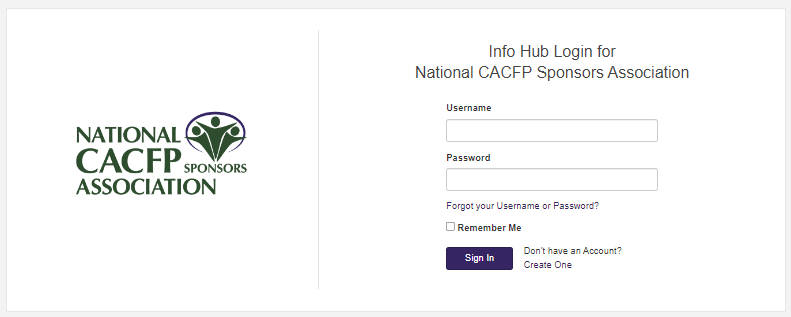
If you have registered for a training through NCA in the last three years, you should have an Info Hub account. Use the email address that you used to register for trainings, or click on "Forgot your Username or Password?" for recovery assistance.
If you have never registered for a training through NCA, or if it has been longer than three years, you will need to create an account. Fill out the form and you will receive an email with your link to set up your password and log in within 1 business day.

